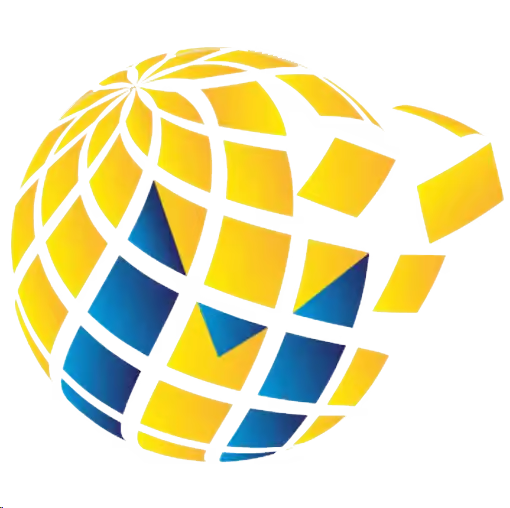Did you know that legal professionals spend an average of 15 hours per week handling printed documents? In a sector where precision and confidentiality are paramount, having the right printing solution is not just a convenience—it’s a necessity. As we look ahead to 2025, the demands of modern legal practices are shaping the future of printing technology.
This year, we’re seeing a surge in devices designed to meet the unique needs of legal environments. From enhanced document security to handling high print volumes, the latest models from HP, Canon, and UTAX are setting new standards. These devices ensure professional presentation while maintaining compliance with strict legal requirements.
Cost-efficiency remains a key consideration, but without compromising on performance. Features like robust duty cycles, automatic document feeders (ADF), and efficient toner usage are now essential criteria for evaluation. Let’s explore what makes these solutions stand out in 2025.
Key Takeaways
- Legal professionals rely heavily on efficient printing solutions to manage their workload.
- Document security and high print volume handling are critical for legal practices.
- HP, Canon, and UTAX are leading the market with tested models.
- Cost-efficiency and compliance are prioritised without sacrificing quality.
- Key evaluation criteria include duty cycles, ADF capacity, and toner economics.
Why Law Firms Need Specialised Printers
Legal environments demand more than just standard printing solutions. The nature of legal work requires equipment that can handle high volumes, ensure confidentiality, and deliver professional-quality outputs. Without the right tools, firms risk inefficiency and potential breaches of sensitive information.
Understanding the Unique Needs of Legal Practices
Legal professionals deal with documents that require precision and clarity. For instance, contracts and court submissions often need a resolution of 1200dpi or higher to ensure fine text is legible. Additionally, the sheer volume of paperwork is staggering. Recent data shows that UK firms print an average of 12,000 pages per month.
Confidentiality is another critical factor. Features like PIN-protected release and encrypted print queues are essential to prevent unauthorised access to sensitive data. These measures ensure that only the intended recipient can retrieve printed documents.
Key Features to Look for in a Printer
When selecting a device, several features stand out as indispensable for legal practices:
- High-speed printing: With discovery documents often running into thousands of pages, speeds of 50ppm or more are crucial.
- Duplex scanning: This feature simplifies the digitisation of multi-page contracts, saving time and effort.
- Large paper capacity: A minimum of 500 sheets ensures uninterrupted workflow during deposition preparation.
- Maintenance contracts: Regular servicing minimises downtime, keeping operations smooth.
| Feature | Importance |
|---|---|
| High-resolution printing | Ensures clarity for fine text in legal documents. |
| Secure printing | Protects sensitive information from unauthorised access. |
| High-speed printing | Handles large volumes efficiently. |
| Duplex scanning | Simplifies digitisation of multi-page contracts. |
| Large paper capacity | Reduces interruptions during high-volume tasks. |
By prioritising these features, legal practices can ensure their printing solutions meet the demands of their business while maintaining efficiency and security.
Speed and Efficiency: Essential for Busy Law Firms
In the fast-paced world of legal practices, speed and efficiency are non-negotiable. Handling high volumes of documents swiftly ensures that deadlines are met and clients remain satisfied. This is where pages per minute (PPM) and print speeds become critical metrics.
Pages Per Minute (PPM) Explained
PPM measures how many pages a device can print in one minute. For legal professionals, a higher PPM translates to faster turnaround times. For instance, the Brother MFC-L5915DW achieves an impressive 50 PPM, making it ideal for high-volume tasks like discovery bundles.
However, real-world throughput can differ from manufacturer claims. Factors like document complexity and network speed can impact performance. It’s essential to test devices under realistic conditions to ensure they meet your firm’s needs.
Top Devices for High-Volume Printing
When it comes to handling large print volumes, laser devices often outperform inkjet models. The Epson EcoTank Pro ET-5850, for example, handles up to 66,000 pages per month at 25 PPM. Its robust duty cycle ensures reliability even during peak workloads.
Here’s a comparison of key features:
| Feature | HP Color LaserJet Managed MFP E786dn | Epson EcoTank Pro ET-5850 |
|---|---|---|
| Pages Per Minute | Up to 25 | 25 |
| Monthly Duty Cycle | Up to 110,000 pages | 66,000 pages |
| ADF Feeder Speed | Up to 90 pages per minute | 30 pages per minute |
| Energy-Saving Modes | Yes | Yes |
For litigation departments, a high duty cycle is crucial. It ensures the device can handle continuous use without frequent maintenance. Additionally, energy-saving sleep modes maintain readiness while reducing power consumption.
By prioritising speed, efficiency, and reliability, legal practices can streamline their operations and focus on delivering exceptional client service.
Security Features: Protecting Sensitive Documents
Protecting confidential documents is a critical concern for legal professionals. With sensitive client information at stake, robust security measures are non-negotiable. Modern devices now offer advanced features to ensure data integrity and compliance with UK-specific regulations.
Secure Printing Options
Secure printing options are designed to prevent unauthorised access to sensitive materials. For instance, the Xerox VersaLink C400DN uses NFC card authentication for document release. This ensures that only authorised personnel can retrieve printed files.
Another standout is the HP Color LaserJet Pro 3201dw, which features self-healing Wi-Fi with 256-bit encryption. This adds an extra layer of protection against cyber threats, making it ideal for legal environments.
Advanced Security Features
When evaluating devices, consider GDPR-compliant hard drive encryption standards. This ensures that stored data remains secure even if the device is compromised. Pull-printing solutions, such as those from Canon and Ricoh, further enhance security by holding print jobs until the user authenticates.
Automatic audit trail generation is another must-have feature. It tracks all printing activities, providing a clear record for compliance purposes. Additionally, secure erase functions are crucial for decommissioning devices, ensuring no residual data remains.
| Feature | Device | Benefit |
|---|---|---|
| NFC Card Authentication | Xerox VersaLink C400DN | Ensures authorised document release |
| 256-bit Encryption | HP Color LaserJet Pro 3201dw | Protects against cyber threats |
| GDPR-Compliant Encryption | Canon ImageRunner | Secures stored data |
| Pull-Printing | Ricoh MP C5504 | Holds print jobs until authentication |
| Audit Trail Generation | Epson WorkForce Pro | Tracks printing activities |
By prioritising these features, legal practices can ensure their printing solutions meet the highest security standards while maintaining efficiency and compliance.
Print Quality: Ensuring Professional Documents
In the legal sector, the clarity and precision of printed documents can make or break a case. From contracts to court submissions, every detail matters. High-resolution outputs ensure that even the smallest text remains legible, while accurate colour reproduction is essential for exhibits and evidence.
Why High-Quality Prints Matter in Legal Work
Court-submitted documents often require a resolution of 1200dpi or higher to ensure fine text is clear. This is particularly important for contracts with small fonts or intricate details. Additionally, exhibits and evidence demand precise colour accuracy to maintain their integrity.
Archival stability is another critical factor. Pigment-based inks are preferred over dye inks for their longevity, ensuring documents remain intact for years. Automatic colour calibration features further enhance consistency, reducing the need for manual adjustments.
Top Devices for Superior Print Quality
The HP Color LaserJet Managed MFP E786dn is built for precision and consistency, offering crisp 1200x1200dpi output that’s perfect for contracts, court submissions, and detailed legal records. With HP’s reliable toner formulation and auto-calibration, it produces sharp monochrome and vibrant colour prints—ideal for annotated exhibits and high-stakes documentation.
Its robust paper handling includes support for media up to 200gsm and legal-size formats, making it versatile for official records and filings. For archiving and discovery, the E786dn features advanced scanning up to 600dpi and duplex ADF scanning speeds of up to 90ppm, ensuring both speed and accuracy in digitisation workflows.
Key Legal-Ready Features:
-
Legibility: 1200x1200dpi resolution ensures text clarity for legal filings.
-
Archival Stability: HP toner technology offers fade-resistant, long-lasting prints.
-
Colour Accuracy: Automatic calibration maintains consistent and accurate output.
-
Paper Handling: Supports up to 200gsm, including legal-sized paper.
-
Scanning Resolutions: 600dpi with high-speed duplex scanning for evidentiary use.
By prioritising these capabilities, legal professionals can rely on the E786dn to deliver courtroom-ready output—every time.
Cost Per Page: Managing Printing Expenses
Managing printing expenses is a crucial aspect of running an efficient legal practice. Understanding the cost per page can help firms optimise their budgets while maintaining high-quality outputs. This metric is particularly important for high-volume environments where small savings add up significantly.

How to Calculate Cost Per Page
The cost per page is calculated by dividing the total cost of consumables—such as toner, ink, or cartridges—by the number of pages a device can produce. This metric is essential for understanding the long-term running costs of a printer. Whether comparing mono or colour printing, cost per page helps organisations evaluate overall efficiency and budget impact over time.
Economical Printers for Legal Practices
When selecting a device like the HP Color LaserJet Managed MFP E786dn, it’s important to consider not just the upfront price but also the ongoing operational costs. Factors such as energy efficiency, maintenance kit cycles, and firmware or driver management all play a role in the true cost of ownership.
The E786dn supports high-yield toner options and is compatible with HP’s Managed Print Services, which can reduce costs through bulk consumables and automated replenishment. Its automatic duplexing is enabled by default, helping reduce paper use and cut down on unnecessary waste.
For firms seeking clarity on long-term budgeting, a Total Cost of Ownership (TCO) calculator can provide a realistic estimate over a 3–5 year period, accounting for consumables, maintenance, and usage patterns.
Cost Efficiency Considerations:
-
Energy Usage: Built-in energy-saving modes reduce consumption.
-
Consumables: High-yield toner reduces frequency of replacements.
-
Paper Use: Default duplexing cuts waste and costs.
-
Maintenance: Long-life components minimise service interruptions.
-
TCO Analysis: Helps forecast operational costs over time.
By focusing on these cost efficiency factors, organisations—especially in high-volume, document-heavy environments like legal or compliance—can better manage expenses without sacrificing performance or quality.
Automatic Document Feeder (ADF): Streamlining Workflow
Efficiency in document handling is a game-changer for legal professionals. With the increasing volume of paperwork, automating repetitive tasks can significantly boost productivity. This is where an automatic document feeder (ADF) becomes indispensable.
An ADF allows users to scan, copy, or fax multiple pages without manual intervention. For legal practices, this feature is particularly useful when dealing with case bundles or conveyancing documents. It saves time and reduces the risk of errors, ensuring a smoother workflow.
Benefits of ADF in Legal Practices
One of the key advantages of an Automatic Document Feeder (ADF) is its ability to handle large volumes of paperwork with minimal user intervention—essential in legal environments where efficiency and accuracy are critical. The HP Color LaserJet Managed MFP E786dn features a high-speed, dual-head scanner that can capture both sides of a page in a single pass, with scan speeds of up to 90 pages per minute (ppm), making it ideal for digitising lengthy case bundles or court submissions.
Another major advantage is its support for legal-size documents, ensuring compatibility with contracts, affidavits, and supporting evidence. Combined with seamless integration into document management systems, the ADF helps streamline workflows by enabling automated routing and secure digital archiving.
Top Devices with ADF Features
When evaluating devices for legal use, consider ADF capacity, duplex scanning capabilities, and paper path design. For scanning case files or bundles, a capacity of 100+ pages is recommended. The HP E786dn also features a reliable, straight-through paper path that accommodates thicker originals without jamming or distortion.
| Device | ADF Capacity | Key Feature |
|---|---|---|
| HP Color LaserJet Managed MFP E786dn | 200 sheets | 90 ppm duplex scanning in a single pass |
| Brother MFC-J6955DW | 50 sheets | Duplex scanning in one pass |
By prioritising these features, legal practices can ensure their print and scan solutions are built for speed, accuracy, and the specialised demands of legal documentation.
Laser Printers vs. Inkjet Printers: Which is Better for Law Firms?
Choosing the right printing technology can significantly impact the efficiency of legal practices. Both laser and inkjet devices have their strengths, but understanding their differences is key to making an informed decision. Let’s explore the pros and cons of each to determine which suits your firm’s needs.
Pros and Cons of Laser Printers
Laser printers are renowned for their speed and reliability. Devices like the HP Color LaserJet Managed MFP E786dn deliver up to 25 pages per minute, making them ideal for high-volume tasks. Their duty cycles often exceed 100,000 pages, ensuring durability in centralised printing hubs.
However, laser devices tend to have higher upfront costs. Toner cartridges can also be expensive, especially for colour printing. Warm-up times are another consideration—while minimal, they can be a drawback for urgent printing needs.
Pros and Cons of Inkjet Printers
Inkjet printers, such as the Epson WorkForce Pro WF-7310, excel in colour printing. They produce vibrant, high-quality outputs, making them suitable for exhibits and presentations. Their lower upfront costs and compact designs are ideal for satellite offices with lower print volumes.
On the downside, inkjet devices typically have lower duty cycles—around 50,000 pages. Ink costs can also add up over time, particularly for high-volume printing. Additionally, they may require more frequent maintenance compared to laser models.
| Feature | Laser Printers | Inkjet Printers |
|---|---|---|
| Speed | High (e.g., 26ppm) | Moderate (e.g., 25ppm) |
| Duty Cycle | 100,000+ pages | 50,000 pages |
| Colour Printing | Good | Excellent |
| Cost Per Page | Higher | Lower |
Ultimately, the choice between laser printers and inkjet devices depends on your firm’s specific needs. For high-volume, centralised operations, laser models are the better option. For smaller offices with a focus on colour printing, inkjet devices offer flexibility and affordability.
Best All-in-One Printers for Law Firms
All-in-one devices are transforming how legal professionals manage their document workflows. These versatile solutions combine printing, scanning, copying, and faxing into a single unit, streamlining operations and saving valuable office space. For legal practices, this means fewer devices to maintain and a more efficient workflow.
Features to Look for in All-in-One Devices
When selecting an all-in-one device, legal-specific features are crucial. Look for options like notary seal compatibility and affidavit templates, which simplify document preparation. Secure print managers, such as HP’s solution, ensure sensitive documents are protected from unauthorised access.
Scanning capabilities are equally important. Flatbed scanners are ideal for delicate or irregularly sized documents, while sheetfed scanners handle high volumes efficiently. UK plug compatibility and voltage specifications ensure seamless integration into your office setup.
Cloud integration is another key consideration. Devices that sync with legal SaaS platforms enable easy document sharing and collaboration, enhancing productivity across teams. For even greater efficiency, solutions like Docflow offer seamless document management and archiving—integrating directly with your multifunction device to keep legal files secure, searchable, and compliant.
Top All-in-One Device Recommendations
Here are two standout models tailored for legal environments:
- HP Color LaserJet Managed MFP E786dn: Designed for enterprise use, this multifunction device delivers up to 25ppm (with upgrades available to 35ppm). It features robust security tools, legal-size document handling, and high-speed duplex scanning—making it ideal for document-heavy legal workflows.
- Konica Minolta bizhub C300i: With a print speed of 30ppm in both colour and mono, this all-in-one device balances performance and security. It offers excellent paper handling, advanced scan capabilities, and smooth integration with document management systems for a seamless office experience.
By prioritising these features and models, legal professionals can enhance their document workflows while maintaining security and efficiency.
Canon Color ImageClass: A Top Choice for Law Firms
The Canon Color ImageClass series stands out as a reliable solution for legal document management. Designed to meet the rigorous demands of legal practices, these devices combine speed, security, and versatility. With features tailored for high-volume printing and compliance, they are an excellent fit for modern legal environments.
Key Features of Canon Color ImageClass
The Canon Color ImageClass LBP674Cdw is a standout model, offering a print speed of 35 pages per minute. Its 5-inch touchscreen allows for custom workflow shortcuts, enhancing efficiency. The device also supports heavyweight media, ensuring reliable paper paths for legal documents.
One of its standout features is the Secure Audit Trail, which tracks all printing activities for compliance purposes. This is particularly useful for legal practices that must adhere to strict data protection regulations. Additionally, the device integrates seamlessly with the Clio Manage platform, streamlining document workflows.
- Secure Audit Trail: Ensures compliance with data protection regulations.
- Clio Manage Integration: Simplifies document management and collaboration.
- Heavyweight Media Support: Reliable paper paths for legal-sized documents.
- Optional Finishers: Enables booklet creation for case bundles.
Why It’s Ideal for Legal Practices
The Canon Color ImageClass excels in high-volume environments, making it ideal for legal practices. Its robust duty cycle ensures reliability, even during peak workloads. When compared to similar models like the Lexmark MX722dhe, the Canon Color ImageClass offers better cost efficiency per colour page at 14.7p.
For firms handling sensitive documents, the device’s advanced security features provide peace of mind. The ability to create booklets using optional finishers is another advantage, especially for litigation departments preparing case bundles.
| Feature | Canon Color ImageClass LBP674Cdw | Lexmark MX722dhe |
|---|---|---|
| Print Speed | 35ppm | 30ppm |
| Cost Per Colour Page | 14.7p | 16.2p |
| Duty Cycle | 150,000 pages | 140,000 pages |
By combining speed, security, and cost efficiency, the Canon Color ImageClass is a top choice for legal practices looking to enhance their document workflows.
Brother MFC Series: Reliable and Efficient
When it comes to reliable printing solutions, the Brother MFC series has consistently proven its worth in demanding environments. Known for their durability and advanced features, these devices are a popular choice for legal practices across the UK. Whether you’re handling high-volume printing or scanning complex documents, the Brother MFC series delivers exceptional performance.
Overview of Brother MFC Printers
The Brother MFC-L5915DW is a standout model, offering a mono print speed of 50 pages per minute. This makes it ideal for high-volume tasks like discovery bundles or contract printing. Its control panel is user-friendly, allowing for quick customisation of workflows. Additionally, the device supports NFC touch-to-print functionality, ensuring secure and efficient document handling.
Another notable model is the Brother MFC-J6955DW, which excels in tabloid-size scanning. This feature is particularly useful for legal professionals dealing with oversized documents like court submissions or evidence exhibits. Both models are designed to integrate seamlessly with legacy case management systems, reducing compatibility issues.
Benefits for Law Firms
Brother’s commitment to the legal sector is evident in its UK-specific warranty extensions and legal sector discount programme. These initiatives provide added value for firms looking to optimise their printing budgets. The Brother MFC series also offers cost-effective consumables, with the MFC-L5915DW delivering a mono cost per page of just 1.1p.
For firms prioritising security, the NFC touch-to-print feature ensures that sensitive documents are only released to authorised personnel. This aligns with the strict data protection regulations that legal practices must adhere to. Furthermore, the devices’ robust duty cycles ensure reliability, even during peak workloads of up to 125,000 pages per month.
| Feature | Brother MFC-L5915DW | Brother MFC-J6955DW |
|---|---|---|
| Print Speed | 50ppm (mono) | N/A |
| Scanning Capability | Standard | Tabloid-size |
| Cost Per Page | 1.1p (mono) | N/A |
| NFC Touch-to-Print | Yes | Yes |
By choosing the Brother MFC series, legal practices can enhance their document workflows while maintaining efficiency, security, and cost-effectiveness. These devices are a testament to Brother’s dedication to meeting the unique needs of the legal sector.
Epson EcoTank Pro: Cost-Effective Printing
Epson’s EcoTank Pro series is revolutionising cost-effective printing solutions. Designed for high-volume environments, these devices offer significant savings on ink costs while maintaining exceptional performance. For legal practices, this means reducing operational expenses without compromising on quality or efficiency.
Advantages of EcoTank Technology
One of the standout features of the EcoTank series is its refillable ink system. Unlike traditional cartridges, this technology eliminates the need for frequent replacements, reducing both cost per page and environmental impact. For legal professionals, this translates to long-term savings and sustainability.
Another benefit is the extended ink shelf life, especially in climate-controlled offices. This ensures that the ink remains usable even during periods of infrequent use. Additionally, the devices’ purge cycle management prevents clogging, maintaining optimal performance over time.
Best Epson Models for Legal Practices
Two models stand out for legal environments: the Epson EcoTank Pro ET-5850 and the ET-16650. The ET-5850 offers a cost per page of just 2p for colour printing, making it ideal for high-volume tasks. Its monthly duty cycle of 66,000 pages ensures reliability even during peak workloads.
The ET-16650, on the other hand, supports 13×19″ printing at 25 pages per minute, perfect for handling oversized legal documents. Both models are compatible with bulk ink purchasing schemes, further enhancing their cost-effectiveness.
- Refillable Ink System: Reduces long-term printing costs.
- Extended Ink Shelf Life: Ideal for climate-controlled offices.
- Purge Cycle Management: Prevents clogging during infrequent use.
- Bulk Ink Purchasing: Maximises savings for high-volume printing.
By choosing Epson’s EcoTank Pro series, legal practices can achieve significant cost savings while maintaining high-quality outputs. These devices are a testament to Epson’s commitment to innovation and efficiency.
HP LaserJet Pro: Compact and Powerful
For boutique legal practices, finding a compact yet powerful printing solution is essential. The HP LaserJet Pro series offers a perfect blend of efficiency and space-saving design, making it an ideal choice for small law firms. These devices are engineered to handle high-demand tasks while fitting seamlessly into smaller office environments.
Features of HP LaserJet Pro
The HP Color LaserJet Pro 3201dw stands out with its impressive print speed of 26 pages per minute and a 250-sheet tray capacity. This ensures that even high-volume tasks like discovery bundles are handled efficiently. Another notable model, the 179fnw MFP, offers 18ppm with a 150-sheet capacity, making it a versatile option for smaller teams.
One of the standout features is the Instant-on technology, which eliminates warm-up times, ensuring urgent prints are ready in seconds. Additionally, the HP Wolf Security provides firmware protection, safeguarding sensitive legal documents from cyber threats. For cost-conscious firms, HP’s toner subscription services offer a budget-friendly way to manage consumables.
Why It’s Suitable for Small Law Firms
The compact design of the HP LaserJet Pro series is particularly beneficial for boutique firms with limited office space. Its efficient duplexing speeds outperform many competitors, including Brother models, ensuring quick turnaround times for double-sided documents. This is crucial for legal professionals who often deal with multi-page contracts and court submissions.
For small businesses, the combination of high performance and space efficiency makes the HP LaserJet Pro a top choice. Its advanced security features and cost-effective consumables further enhance its appeal, ensuring that legal practices can maintain both productivity and compliance.
Wide-Format Printers: Handling Large Documents
Handling oversized documents is a unique challenge that requires specialised solutions. Wide-format printers are designed to manage large-scale printing tasks, ensuring clarity and precision for legal professionals. Whether it’s planning permission documents or patent diagrams, these devices are essential for maintaining professional standards.
When to Use Wide-Format Printers
Wide-format printers are indispensable for tasks that involve large documents. For instance, planning permission documents often require A3+ sizes to ensure all details are visible. Similarly, patent diagrams and technical drawings demand high-resolution outputs to maintain accuracy.
Another key use case is exhibit displays in courtrooms. UV-resistant inks ensure that colour remains vibrant over time, even under harsh lighting conditions. Additionally, roll-fed systems are ideal for continuous printing, while sheet-fed models offer flexibility for smaller batches.
Top Wide-Format Printer Recommendations
When selecting a wide-format printer, consider models like the Epson EcoTank Pro ET-16650, which supports 13×19″ prints. This device is perfect for handling large paper sizes while maintaining cost efficiency. Another excellent choice is the Brother MFC-J6955DW, which excels in 11×17″ tabloid scanning, making it ideal for oversized legal documents.
Here’s a quick comparison of these models:
| Feature | Epson EcoTank Pro ET-16650 | Brother MFC-J6955DW |
|---|---|---|
| Print Size | 13×19″ | 11×17″ |
| Scanning Capability | High-resolution | Tabloid-size |
| Ink Type | UV-resistant | Standard |
For firms handling a print lot of large documents, these models offer reliability and efficiency. Their advanced features ensure that every detail is captured accurately, enhancing both productivity and professionalism.
Portable Printers: Flexibility for Lawyers on the Go
For legal professionals constantly on the move, having a reliable printing solution is more than a convenience—it’s a necessity. Whether you’re in court, at a client’s office, or working from a home office, portable printers offer the flexibility to need print documents anytime, anywhere. These devices are designed to meet the demands of a mobile lifestyle, ensuring you’re always prepared.
Benefits of Portable Printers
Portable printers are a game-changer for lawyers who need print on the go. Their compact design makes them easy to carry, while advanced features like thermal mobile printing ensure high-quality outputs. Battery life is a critical factor, especially for all-day court sessions. Ruggedised models are ideal for site visits, offering durability in challenging environments.
Airport security-friendly designs are another advantage, allowing seamless travel without delays. Secure mobile printing protocols ensure that sensitive documents remain confidential, even when printing remotely. These features make portable printers an essential tool for modern legal professionals.
Best Portable Printer Options
When it comes to portable printers, two models stand out. The Brother PocketJet PJ883 offers thermal mobile printing, making it perfect for quick, high-quality outputs. Its compact design and long battery life ensure reliability during extended use.
The HP Smart Tank Plus 651, on the other hand, features a portable ink tank system. This model is cost-effective, with a low per page printing cost, making it ideal for high-volume tasks. Both devices are designed to meet the unique needs of legal professionals, offering flexibility and efficiency.
- Battery Life: Essential for all-day court use.
- Airport Security: Friendly designs for hassle-free travel.
- Ruggedised Models: Durable for site visits.
- Secure Printing: Protocols to protect sensitive documents.
- Cost Efficiency: Compare ZINK vs thermal paper costs.
By choosing the right portable printer, legal professionals can enhance their productivity and maintain professionalism, no matter where their work takes them.
Future Trends in Printing Technology for Law Firms
The future of printing technology is evolving rapidly, bringing innovations that will reshape legal practices. From predictive maintenance to advanced document handling, these advancements promise to enhance efficiency, security, and sustainability. Let’s explore the emerging technologies that are set to transform the legal sector.

Emerging Technologies to Watch
One of the most exciting developments is predictive maintenance via IoT sensors. These sensors monitor device performance in real-time, alerting users to potential issues before they cause downtime. For legal practices, this means fewer interruptions and smoother workflows.
Another game-changer is AI-powered document redaction tools. These tools automatically identify and redact sensitive information, ensuring compliance with data protection regulations. This not only saves time but also reduces the risk of human error.
Blockchain-based document authentication is also gaining traction. By creating tamper-proof records, this technology ensures the integrity of legal documents. Augmented Reality (AR) is another innovation, enabling lawyers to present evidence in more immersive ways during trials.
3D printing is set to revolutionise forensic model creation, allowing for detailed reconstructions of crime scenes. Voice-activated printing commands are another convenience, enabling hands-free operation for busy professionals.
How They Will Impact Legal Practices
These technologies will significantly enhance productivity and security in legal environments. For instance, IoT sensors will reduce maintenance costs, while AI redaction tools will streamline document handling. Blockchain authentication will provide an extra layer of security, ensuring the authenticity of legal records.
AR integration will make evidence presentation more compelling, potentially influencing case outcomes. 3D printing will aid in forensic investigations, providing clearer visualisations for juries. Voice commands will simplify printing tasks, saving time for legal professionals.
Sustainability initiatives, such as toner recycling, will also play a crucial role. By adopting eco-friendly practices, law firms can reduce their environmental impact while maintaining high standards of efficiency.
- IoT Sensors: Predictive maintenance reduces downtime.
- AI Redaction: Automates sensitive data handling.
- Blockchain: Ensures document authenticity.
- AR: Enhances evidence presentation.
- 3D Printing: Aids forensic investigations.
- Voice Commands: Simplifies printing tasks.
- Sustainability: Toner recycling reduces environmental impact.
As these technologies become more accessible, legal practices will benefit from increased efficiency, enhanced security, and improved sustainability. The future of printing technology is not just about innovation—it’s about empowering legal professionals to achieve more.
Making the Right Choice: Best Printers for Law Firms in 2025
Selecting the right device for your practice involves balancing several critical factors. Security, speed, and total cost of ownership (TCO) are key considerations. Ensuring your device is future-proof with advanced connectivity options is equally important.
For larger practices, a phased rollout strategy can help manage transitions smoothly. Start with high-priority departments and gradually expand. When negotiating with vendors, focus on long-term value, including maintenance contracts and bulk purchasing discounts.
To streamline decision-making, use a checklist during evaluation meetings. Include criteria like print resolution, duty cycle, and compatibility with existing systems. This ensures you choose a solution that meets both current and future needs.
By prioritising these factors, you can make an informed choice that enhances efficiency and supports your practice’s growth. The right device is more than a tool—it’s an investment in your firm’s success.
FAQ
Why do legal practices need specialised printers?
Legal practices handle sensitive documents and require high print quality, security features, and efficient workflows. Specialised printers ensure these needs are met while maintaining professionalism.
What features should I look for in a printer for a law firm?
Key features include high print speeds, secure printing options, automatic document feeders (ADF), and cost-effective cost per page. Laser printers often meet these requirements best.
How important is print quality for legal documents?
Print quality is crucial for legal documents to ensure clarity and professionalism. High-resolution printers like the Canon Color ImageClass deliver superior results.
What is the benefit of an automatic document feeder (ADF)?
Are laser printers better than inkjet printers for law firms?
What makes the HP E786DN a top choice for law firms?
The HP E786DN offers excellent print quality, fast print speeds, and robust security features, making it a reliable option for legal practices.
How does the HP E786DN benefit law firms?
The HP E786DN combines efficiency, reliability, and advanced features like duplex scanning, making it a great fit for legal workflows.
Are portable printers a good option for lawyers?
Portable printers provide flexibility for lawyers who need to print on the go, offering convenience without compromising on quality.