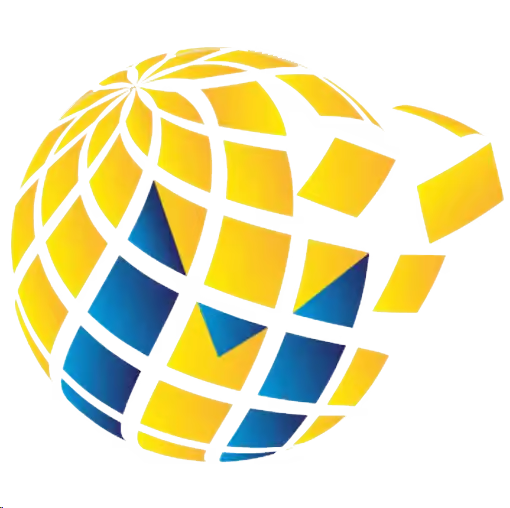Step 1
Go to the start menu of your PC.
Step 2
Search through the programs for Print Audit Facilities Manager then enter ICE Administrator and enter the Activation Code (email reception@mastercopy.co.uk for your site Activation code).
Step 3
Click Activate.

Step 4
The Print Audit ICE License Agreement will then be displayed. Select I Agree to proceed.
Step 5
A dialog will then be displayed, informing the user that the licensing has succeeded.
Step 6
The configuration tab will appear, Change the Logging Type from Errors only to ‘Full’ then close the program, once this is installed if you email reception@mastercopy.co.uk we can check to see if it is live at our end.