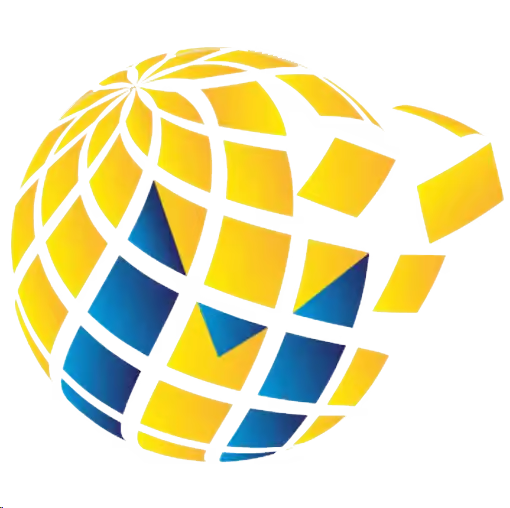In 2024, businesses with large offices continue to seek reliable HP A3 printers for large offices to meet their high-volume printing needs. HP remains a leader in this space, offering a range of HP A3 printers designed for large offices in that combine performance, efficiency, and advanced features. This guide highlights the best HP A3 printers for large offices , helping you find the ideal solution for your business.
HP’s lineup of HP A3 printers for large offices offer robust solutions for a wide range of business needs. By carefully evaluating your requirements and considering factors like print speed, functionality, and operating costs, you can select an HP printer that will enhance productivity and deliver professional results in your large office environment.
1. HP Colour LaserJet Enterprise MFP 6800dn – Best All-in-One HP A3 Printer for Large Offices 2024
The HP Colour LaserJet Enterprise MFP 6800dn is a powerhouse multifunction printer designed for businesses that require high-quality color printing, scanning, copying, and faxing capabilities in a single device.
Key Features:
- Print Speed: Up to 45 ppm (black and color)
- Print Resolution: Up to 1200 x 1200 dpi for sharp text and vibrant images
- Paper Handling: Supports up to A3-sized media with automatic duplexing
- Connectivity: Gigabit Ethernet, USB, and optional wireless networking
- Security: Advanced security features including HP Secure Boot and runtime code integrity
Pros:
- High-speed printing suitable for busy office environments
- Exceptional color quality for professional documents and marketing materials
- Large touchscreen interface for easy operation
- Robust security to protect sensitive information
Cons:
- Larger footprint requires adequate office space
- Higher initial investment
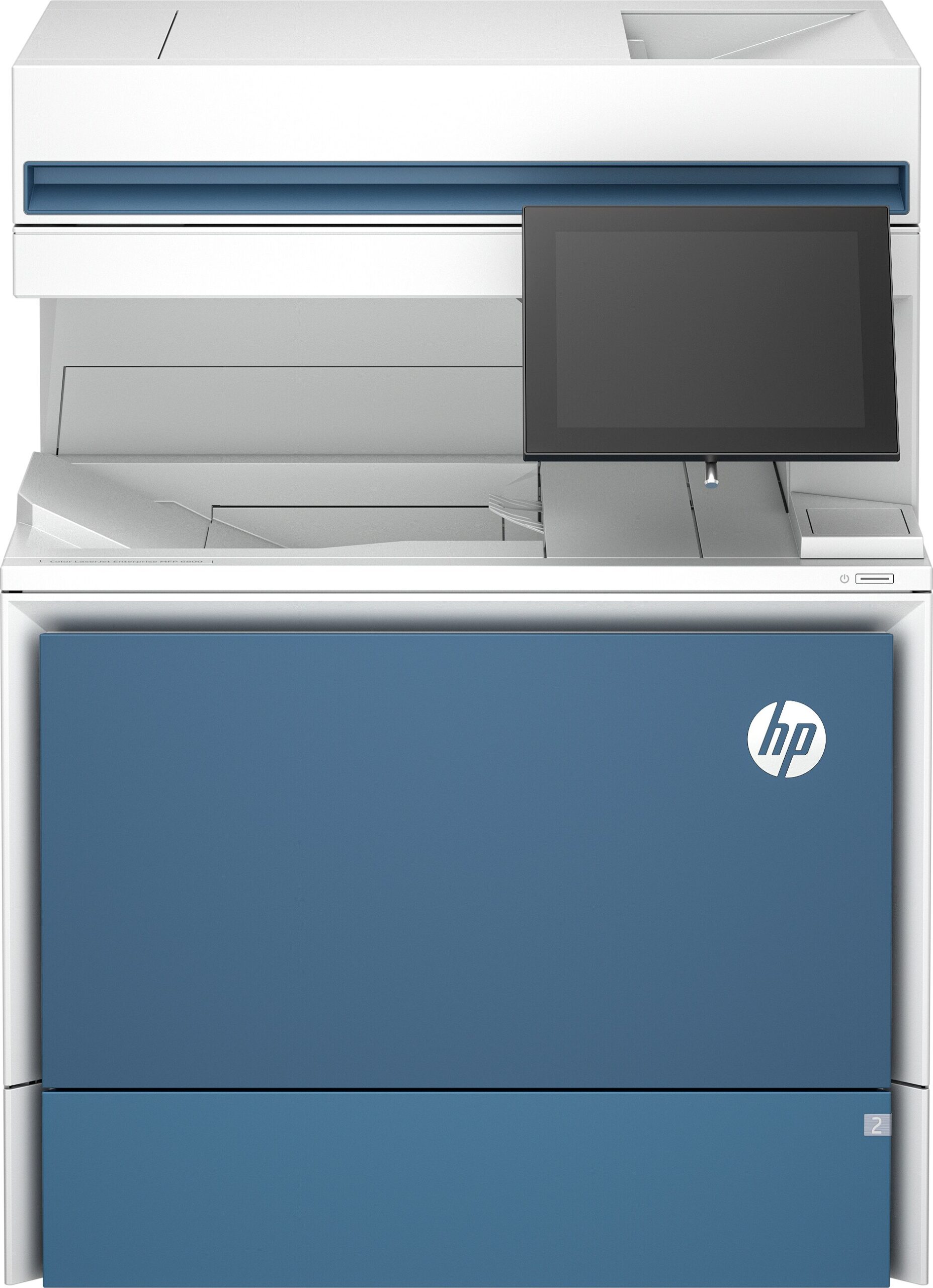
2. HP LaserJet Managed MFP E826dn – Top Monochrome HP A3 Printer for Large Offices
The HP LaserJet Managed MFP E826dn is engineered for enterprises that demand reliable, high-volume monochrome printing with multifunction capabilities.
Key Features:
- Print Speed: Up to 56 ppm
- Paper Capacity: Standard 4,600-sheet input capacity, ideal for large print jobs
- Functions: Print, copy, scan, with optional fax capabilities
- Connectivity: Ethernet, USB, and optional wireless connectivity
- Managed Print Services: Optimized for HP Managed Print Services to reduce costs
Pros:
- Handles large print volumes efficiently
- Low cost per page for economical operation
- Durable design for long-term use
- Advanced workflow solutions and integrations
Cons:
- Monochrome printing only (black and white)
- May be more printer than needed for smaller offices

3. HP Colour LaserJet Managed MFP E786dn – Best for Color Accuracy
The HP Colour LaserJet Managed MFP E786dn is perfect for businesses that require precise color reproduction for graphics, presentations, and marketing materials.
Key Features:
- Print Speed: Up to 46 ppm (black and color)
- Color Technology: HP ImageREt 4800 for high-quality color output
- Paper Handling: Supports A3 media with automatic duplex printing
- Connectivity: Ethernet, USB, and optional wireless connectivity
- Security: Features like HP Sure Start ensure printer integrity
Pros:
- Superior color accuracy and consistency
- High-speed performance for demanding workloads
- Energy-efficient operation
- Customizable touchscreen control panel
Cons:
- Consumables may be costly for high-volume color printing
- Requires space to accommodate its size

4. HP LaserJet Enterprise M806x+ – Best Monochrome A3 Printer
The HP LaserJet Enterprise M806x+ is designed for departments that need fast, reliable monochrome printing on a variety of media sizes, including A3.
Key Features:
- Print Speed: Up to 56 ppm
- Paper Capacity: Massive 4,600-sheet input capacity with multiple trays
- Print Resolution: 1200 x 1200 dpi for crisp text
- Connectivity: Ethernet, USB, and optional wireless direct
- Features: Built-in hard disk for secure job storage and retrieval
Pros:
- Excellent for high-volume monochrome printing
- Supports a wide range of paper sizes and weights
- Robust security features
- Long-life components reduce maintenance needs
Cons:
- No color printing capability
- Large size may not suit all office environments

5. HP LaserJet Enterprise MFP M725 Series – Best Multifunction A3 Printers
The HP LaserJet Enterprise MFP M725 Series, including models M725dn, M725f, and M725z, offers versatile multifunction features tailored to various business needs.
Key Features:
- Print Speed: Up to 40 ppm
- Functions: Print, copy, scan, with fax available on certain models
- Paper Handling: Supports A3 media with options for additional trays
- Connectivity: Ethernet, USB, and optional wireless connectivity
- User Interface: 8-inch color touchscreen for intuitive control
Pros:
- Multifunction capabilities enhance office productivity
- Flexible configurations to match specific needs
- High-quality output for text and graphics
- Secure printing features to protect documents
Cons:
- Not as fast as some other models in high-volume environments
- Options and accessories can increase overall cost

6. How to Choose the Right HP A3 Printer for Your Large Office in 2024
Selecting the perfect large-format printer involves several considerations:
- Printing Needs: Identify whether you need monochrome or color printing, and the types of documents you’ll produce.
- Volume: Consider the monthly print volume to ensure the printer can handle your workload.
- Features: Determine if multifunction capabilities like scanning and faxing are necessary.
- Print Quality: Assess the required resolution and color accuracy for your documents.
- Connectivity: Ensure compatibility with your network and mobile devices.
- Total Cost of Ownership: Factor in the cost of consumables, maintenance, and energy consumption.
- Space: Make sure you have adequate space to accommodate the printer’s size.

7. Conclusion
HP offers a robust lineup of A3 and large-format printers in 2024, catering to a wide range of business needs. By carefully evaluating your requirements and considering factors like print speed, functionality, and operating costs, you can select an HP printer that will enhance productivity and deliver professional results.

8. FAQs
Can these printers handle both A3 and A4 paper sizes?
Yes, all the printers listed support multiple paper sizes, including A3 and A4, providing flexibility for various printing needs.
Do these printers offer mobile printing capabilities?
Many of these models offer mobile printing through optional wireless connectivity or via apps like HP Smart. Check the specific model’s features for details.
How do I manage the security of my printed documents?
HP’s enterprise printers come with advanced security features like secure boot, encrypted hard drives, and user authentication to protect sensitive information.
Are there options to expand paper capacity?
Yes, several models allow you to add additional paper trays to increase input capacity, accommodating larger print jobs without frequent refilling.
What support services are available for these printers?
Mastercopy offers comprehensive support services, including warranties, maintenance plans, and managed print services to ensure your printer operates smoothly.
Are there financing options available for these printers?
Here at Matercopy we provide financing options and leasing programs to help your business acquire high-end printing equipment. Call us now or Make an enquiry.